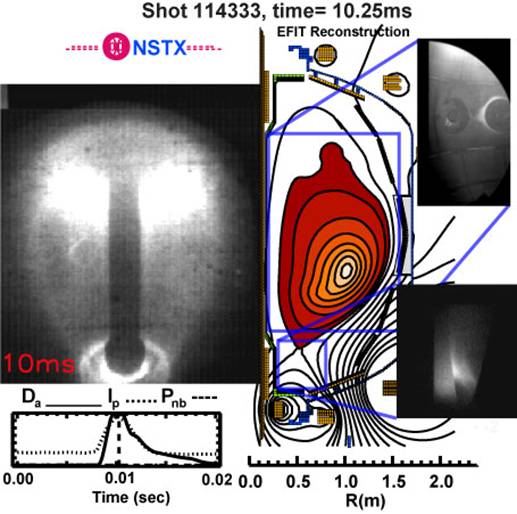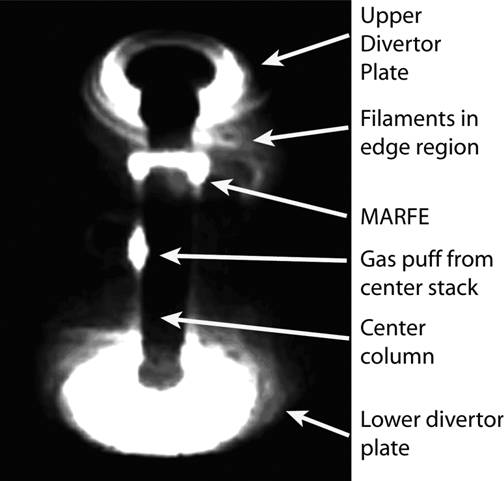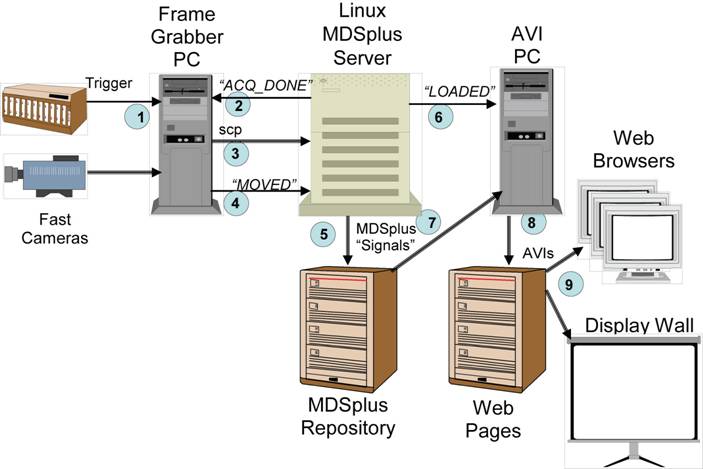Storage and analysis
techniques for fast 2-D camera data on NSTX
W. M. Davisa, D.M. Mastrovitoa, C.E. Bushb, D.A. Gatesa, R.J. Maquedac, J.E. Menarda, N. Nishinod,
P.G. Roneya, A.L. Roquemorea, S. Sabbaghe, B.C. Strattona, S.J. Zwebena
aPrinceton
Plasma Physics Laboratory, P.O.
Box 451, Princeton, NJ, 08543, USA
bOak Ridge
National Laboratory, Oak Ridge
TN, 37831,
USA
c Nova Photonics, Princeton, NJ, 08543, USA
d Hiroshima University, Hiroshima, Japan
eColumbia
University, New York, NY 10027, USA

Abstract
Animations from fast 2-D camera data are facilitating
the investigation of spatially distributed phenomena in high-temperature
plasmas. The National Spherical Torus Experiment (NSTX) now has six fast camera
systems, and more are expected to be added. Image capture rates vary between
1000 and 500,000 frames/second. Archiving and retrieving this data is a
challenge for data repositories and networks. For example, if all camera data
had been archived during the 2004 run, the total amount of data from NSTX
(300MB per pulse) would have doubled, and this year, one new camera alone can
acquire 2GB per pulse. The paper will describe the storage strategies, and
compare some data compression techniques used for NSTX. Tools which animate camera
data, synchronized with displays from other plasma diagnostics and simulations,
allow scientists to gain insights and observe correlations that would be
difficult with conventional tools. A labor-saving technique is described for archiving fast
camera images from a vendor’s system into MDSplus and to AVI files. Examples of
specific analysis and display techniques are presented. Future challenges are
also discussed.
Keywords: NSTX, MDSplus, Fast Cameras, Data Compression, Plasma Images

1. Introduction
The National
Spherical Torus Experiment (NSTX) began fusion experiments at the Princeton
Plasma Physics Laboratory (PPPL) in 1999 [1].
During an experimental cycle, or “shot,” a plasma is produced for about
one second and about 400 megabytes (uncompressed) of raw data is acquired from
instruments in dozens of subsystems, hosted by Unix, VMS and Windows computers.
This raw data is, for the most part, transferred to and stored on centralized
data servers and is available within a few minutes to anyone “subscribed” to
particular signals. Some of this raw data is also input to analysis programs
which 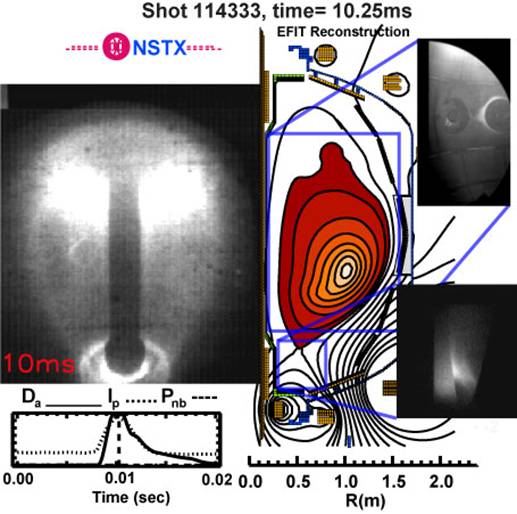
Fig.
1. Data from three cameras combined with an EFIT
reconstruction [10] and plots of other plasma conditions vs. time. As time
progresses in the composed animation,
the vertical dashed line on the plasma-conditions vs. time plot moves to the right, and individual frames from each camera and the flux
contours from EFIT, are displayed at the appropriate time.
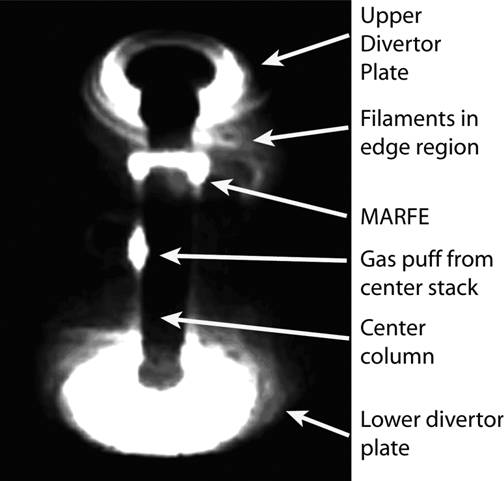
Fig. 2. 9 msec exposure from a Phantom 7 Camera showing a MARFE on the center
stack and fast filamentation on the edge (128x128 pixels, contrast enhanced).
store their
results in similar structures, or in databases, both to provide immediate
feedback to the machine operators and diagnostic physicists so they may make
adjustments for the next shot, and to provide a repository of information for
later off-line analysis. A typical NSTX run day produces about 40 shots. NSTX
runs for between 60 and 80 days a year. 2.7 terabytes of raw and analyzed NSTX
data (compressed) currently reside on disk. 2-D camera data is accounting for
an increasing proportion of the total data on NSTX. Two-dimensional camera data
is a valuable tool for studying turbulence, gas injection, ion transport,
pellet injection, wall interaction, and other phenomena which affect energy
confinement and heating efficiency in fusion energy production.
Most raw and
analyzed data from NSTX, including raw camera images, is stored in MDSplus
[2,3] but animation files are stored elsewhere currently. Better compression
techniques are being investigated since our high-storage, high-availability
disk space currently costs over $8 (US) per gigabyte, and networks and
tape backups add to the cost.
Table 1
2-D camera capabilities of selected
NSTX diagnostics
|
Diagnostic
|
Max
Fps
|
# of frames
|
Typical
Res.
|
#
bits
|
Total
MB
|
|
RF Antenna
|
5K
|
300
|
512x240
|
14
|
36
|
|
Soft X-ray
|
500K
|
300
|
64x64
|
14
|
3.6
|
|
Divertor
|
40K
|
8192
|
64x64
|
8
|
32
|
|
Phantom 7
|
150K
|
175K
|
64x64
|
12
|
2000
|
2. 2-D Camera Data
Storage Requirements
Table 1 shows examples
of 4 of the 6 fast camera diagnostics in use on NSTX. Some cameras are used for
a visual inspection of large-scale features, such as gas injection and surface
heating. For such purposes 30-1000 frames per second (fps) can be adequate.
Longer exposure times, such as those for the large image in Fig. 1, blur
small-scale, quickly changing phenomena, such as the filaments shown in the 9
microsecond exposure from the Phantom 7 camera in Fig. 2
The faster, higher-resolution
cameras place a large burden on the data archiving system. The 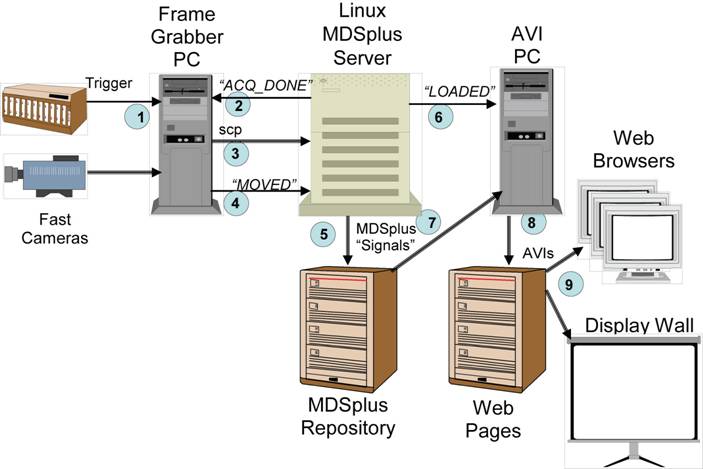
Fig.
3. Event-Driven Fast Camera Data
Archiving.
Phantom-7 camera [4]
used for, among other things, the Gas Puff Imaging diagnostic, can produce 2GB
of data per shot, more than all the other NSTX diagnostics combined. Currently,
a diagnostician monitors the data between shots and manually saves sequences of
interest in the central repository. Any other data of potential interest is
saved directly to DVDs. Similarly, the Divertor Camera (the small images in
Fig. 1) [5] save most data only on the local PC.
3. Archiving 2-D Camera Data into MDSplus and AVI files
NSTX 2-D Camera
Diagnostics use several ways to store their images in a central repository.
Most write the frames into MDSplus, either as 2-D individual frames, or as 3-D
arrays. Most camera diagnostics arrive at NSTX as “turn-key” systems, with control
code written in LabView, Java, or C. When the source code is available, “hooks”
may be added to write directly into MDSplus. However, in most cases it is
easier and more maintainable to use a system that is independent of a vendor’s
software.
One such system is
illustrated in Fig. 3. A hardware start trigger (usually from a CAMAC module
set through MDSplus) is received by vendor-provided camera and PC system (1).
The vendor software writes individual TIFF files to a directory on the PC whose
name is set to the NSTX shot number initially, and incremented for every shot. A
PPPL-written program installed on the PC, PCDA_plus, waits for an MDSplus event
known to occur after all the frames have been written, “ACQ_DONE” in this
example (2), and initiates a secure copy (scp), using a public-domain program
called pscp.exe [6] (3). Previously generated Kerberos [7] tickets allow this
transfer to occur securely without passwords needing to be entered each time or
being sent in clear text. When the transfer is completed, the MDSplus event “MOVED”
is declared (4). Another program running on the Linux server (or anywhere with
an MDSplus connection) waits for the “MOVED” event and writes all the frames
into MDSplus as one 3-D signal (5), and declares the event “LOADED” when finished
(6). Another program on the AVI PC waits for this event, reads the signal from
MDSplus (7) and creates an animation file in a web-accessible directory (8). This
program uses public-domain IDL code and DLLs [8] to create AVI (Audio-Video Interleave) files with a choice of compression-decompression
methods (codecs). Anyone can then play these animations in a browser, download
them to their favorite movie player, or send them to the NSTX Display Wall (9).
The codec used for compression must also be on the play back computer.
Table 2
Compression ratios for two
types of 2-D image filesa using different methods
|
Method
|
Plasma Only
|
Complex Graphsb
|
|
GIF
|
3.5
|
4.0
|
|
JPEG, Qual=100
|
4.6
|
2.5
|
|
PNG
|
6.5
|
6.7
|
|
JPEG Qual=75
|
28.2
|
7.7
|
|
JPEG Qual=25
|
39.1
|
14.2
|
a8-bit images
bThe Complex graphs contain
lines and text as well as plasma images, as shown in Fig.1.
4. Compression techniques
MDSplus has an option for
writing data in compressed format, but there is only one compression method for
all data types. For our 8-bit integer image data, we typically see a
compression ratio of 1.3-2.0 using MDSplus compression. Standard image
compression methods vary substantially depending on the data (see Table 2), but
usually do much better. PNG (Portable Network Graphics) gives the best
compression ratio without loss of data quality.
Table 3
Compression ratios for two types of animation filesa using different
compression methods (codecs)
|
Codec used
|
Plasma Only
|
Complex Graphs
|
|
Cinepak by Radius
|
11
|
32
|
|
mSoft Video 1
|
22
|
14
|
|
MPEG-1
|
41
|
89
|
|
Indeo Video 5.10
|
64
|
104
|
|
XviDMPEG-4
|
184
|
170
|
|
VP31 Compressor
|
384
|
70
|
a24-bit images
Many images of
plasmas are non-distinct and can tolerate the lower-quality JPEG compressions
and still show the relevant features. Since video compression methods can
compress in time, as well as within a frame, they can achieve even higher
compression ratios. Table 3 shows some results of 24-bit animations from NSTX
for various codecs. Clearly, for optimal storage, the results of various
compression methods should be examined for each type of image.
5. Analysis techniques
Image analysis
techniques of NSTX plasmas usually consist of visual examination and manual correlation
with other phenomena, such as MHD activity, the onset of H-mode, structure in
light emission signals, etc. [9]. Composing synchronized animations from camera
images, EFIT reconstructions [10], and time histories, as shown in Fig. 1, facilitate
making visual correlations. Some quantitative
studies have measured the size and motion of regions of enhanced local line
emission near the plasma edge, commonly referred to as “blobs,” and compared
them to other diagnostics and to theoretical models [11]. More of such work is
needed in order to utilize the increasingly large amounts of camera data.
6. Future Challenges
Fast 2-D camera data
will continue to make up an increasing portion of the data acquisition load on
NSTX and other machines. Saving this data will be challenging, especially for
long pulse and continuous-operation machines. We need to determine which
compression techniques are best suited for various diagnostics and what the acceptable
trade-offs are between detail losses and storage costs, if any.
It is convenient to
access one- and two-dimensional signals stored in MDSplus with general tools
that do not have to be custom made, but few generalized tools for MDSplus deal
with animations. Some lossless compression occurs when images are stored in
MDSplus (a factor of 1.3-2), but built-in methods for images would save much
more space.
Although storage
requirements can be met given sufficient expenditure, effectively analyzing
huge amounts of data is still problem. As the operator of the Gas Puff Imaging
Diagnostic said of the data shown in Fig. 2 “almost every sequence of 300
frames within the 45000 has something interesting ...and different from the
previous 300 frames sequence.” [12] Techniques are needed to categorize image
sequences automatically, and to store and retrieve them in databases. Image
databases exist [13], and descriptive keywords can be entered by hand, but
automatic discovery techniques for plasma phenomena would be valuable.
7. Summary
Fast 2-D camera
diagnostics are important for understanding important phenomena in plasmas, and
are becoming increasingly prevalent on NSTX. Storing and analyzing the data is
challenging, both in terms of labor (programming and analyzing) and in terms of
storage media. Compression methods help, but should be applied intelligently
for the proper trade off between resolution loss, cost and accessibility.
Automated analysis methods are only beginning to aid NSTX physicists.
Acknowledgements
This
work was supported by DOE Contract DE-AC02-76CH03073.
References
[1] S. Kaye et al., The Physics Design of
the National Spherical Torus Experiment. Fusion
Technology, 36, July 1999, p.
16, or http://nstx.pppl.gov/
[2]
J.A. Stillerman, T.W. Fredian, K.A. Klare, G. Manduchi, MDSplus Data
Acquisition System. Review of Scientific
Instruments 68 (1) January 1997,
p. 939. http://www.mdsplus.org/
[3] W. Davis,
P. Roney, T. Carroll, T. Gibney, D. Mastrovito, The Use of MDSplus on NSTX at
PPPL, Fusion Eng. Des. 60 (2002), 247-251.
[4]
Phantom 7 Fast Camera, http://www.scitech.com.au/cameras/highspeed/pdf/visionres/Phantomv7.0spec&info.pdf
[5] N. Nishino, e, Results with the NSTX
Fast Divertor Camera, J. of Plasma and Fus. Research 78 (2002)
[6]
Open ssh for Windows, http://www.openssh.com/windows.html
[7]
Kerberos, http://web.mit.edu/kerberos/www/.
[8] IDL
to AVI code for PCs http://www.rsinc.com/codebank/search.asp?FID=139
[9] R.
MAINGI, et al., H-mode turbulence, power threshold ELM and pedestal studies in NSTX,
submitted to Nucl. Fusion, 2005.
[10] S.A.
Sabbagh, S.M. Kaye, J. Menard, et al., Equilibrium Properties of Spherical
Torus Plasmas in NSTX, Nucl. Fusion 41 (2001) 1601.
[11] S.
Zweben, et al., High-speed imaging of
edge turbulence in NSTX, Nucl. Fusion
44 (2004) 134-153
[12]
e-mail correspondence from R. Maqueda to W. Davis
June 30, 2005.
[13]
Almagest OpenSource software http://www.princeton.edu/~almagest/opensource/
![]()
![]()