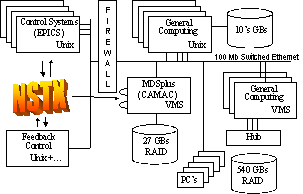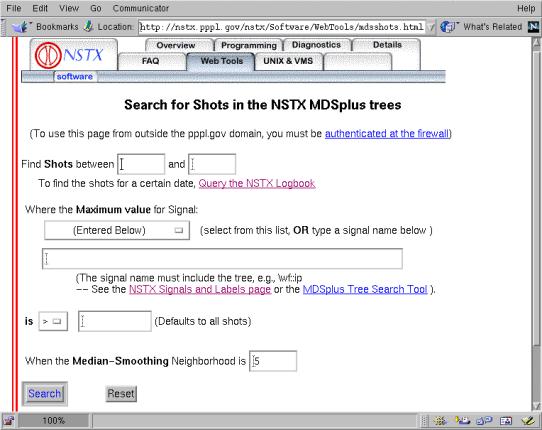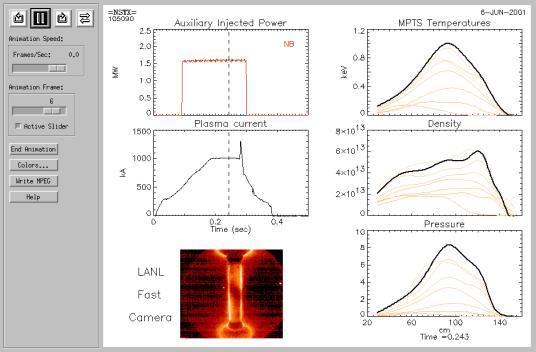1. Background
The National Spherical Torus Experiment (Kaye, et al. [1]) (NSTX) began fusion experiments at the U.S. Department of Energy’s Princeton Plasma Physics Laboratory [2] (PPPL) in February of 1999. NSTX is a proof-of-principle experiment predicted to have more efficient magnetic confinement and better stability than conventional tokamaks. During an experimental cycle, called a shot, a plasma is produced and 10’s of megabytes of data are acquired from instruments in dozens of subsystems and stored in local memories. Data is then transferred to a central computer system during the following 2-3 minutes. Between shots, there typically are 30-40 researchers examining plots of raw and analyzed data to evaluate the particular experiment.
MDSplus (Stillerman, et al. [3]), developed by the Massachusettes Institute of Technology (MIT), the RFX group at CNR in Padua, Italy, and the ZTH group at Los Alamos National Laboratory, is a data acquisition and storage system which allows an experiment to be completely described within a hierarchical data structure, and which includes a variety of X-window/Motif applications for hardware setup (e.g., Traverser [4]) and data display (e.g., Scope [5]). The majority of the current diagnostics on NSTX follow the “standard” MDSplus model, accessing CAMAC from a VMS computer, but the “national” aspect of NSTX requires that many pre-assembled diagnostics from collaborators be integrated, as well. These typically come on “turn-key” PC systems which are written in C++, Visual Basic, or LabView [6]. Additionally, data is stored from an Experimental Physics and Industrial Control System (Sichta, et al. [7]) (EPICS) and from a VME-based real-time feedback control computer (Gates, et al. [8]). By storing all the data in MDSplus, standard tools can access any type of data with a minimum of specialized knowledge.
NSTX has an especially heterogeneous group of users. Some prefer the Unix operating system, some VMS, and some Windows. Some prefer Macintoshes as their workstation, some PC’s, and others X-terminals. Some researchers can program effectively in a high-level computer language and others can not. Scientists who participate in NSTX include 53 from PPPL and 80 from 17 US institutions and other countries including Japan, Russia, Korea, Ukraine and Canada. The majority of these participants are not full time on NSTX. This makes ease-of-use an essential feature.
2. Reasons for Choosing MDSplus
Since it is usually less expensive to adapt existing software than to write it from scratch, we evaluated possible candidates. The costs and benefits of converting software written for previous PPPL experiments were compared with estimates of adapting external packages. Whatever existing software was chosen would need to be easily customized for our site-specific requirements. The selection of a software system needed to take into account the relatively small support staff and part-time nature of many of the users, as well as the choice to make use of our $6 million inventory of legacy CAMAC data acquisition and control modules. EPICS was chosen for NSTX’s Distributed Control System, and an analogous system was needed for the shot cycle requirements.
MDSplus was designed for shot cycle-based experiments similar to NSTX. EPICS systems, on the other hand, are generally used for experiments like large accelerators and telescopes. Events in a typical NSTX shot cycle are listed in Table 1.
|
Time (min:sec) |
Action |
|
Earlier |
Users Adjust Settings |
|
-2:20 |
Checks and Ramp-ups |
|
-1:00 |
Files are Created |
|
0:00 |
Plasma Shot Begins
|
|
0:01 |
Shot Finishes |
|
0:09 |
Data Acquisition Begins |
|
2:30 |
Data Acquisition Finishes |
|
After |
Users Analyze Data |
Table 1. NSTX Shot Cycle events during a typical
5-10 minute period
The requirements for different phases of the shot cycle were well supported by MDSplus.
MDSplus supported most of the existing CAMAC modules we planned to use on NSTX. We would be able to add code for other modules we wished to support.
The predecessor to MDSplus, the Model Data System (MDS), was used successfully on PLT fusion experiments at PPPL in the mid-1980’s. Users were pleased with the forms-based setup procedures, consistent data access and easy-to-use plotting tools. Since MDSplus has been used at many fusion research facilities throughout the world, it seemed unlikely that we would encounter intractable problems.
The Interactive Data Language (IDL) [9] was introduced to PPPL with MDS and has since become popular among many users. The basic MDSplus interface calls are provided for IDL, and there are many IDL codes within the Fusion community that access MDSplus trees.
These reasons gave us confidence that we could use MDSplus for our diagnostic data acquisition and storage on NSTX.
3. NSTX Computer Configuration
As seen in Fig.1, a variety of computers are
used at PPPL for NSTX.
|
|
Fig. 1. NSTX Computer
Schematic
|
|
In the middle of the picture, a locally-written
program receives notice of shot cycle events and invokes various components of
MDSplus. All access to the diagnostic CAMAC highways is done on this VMS
computer. Current shot data is written to a local RAID set, and is kept there
for one week, after which time it is moved to the larger file systems shown in
the lower right. A design goal for NSTX is to keep all data on magnetic disk.
On the left side of Fig 1, more sensitive applications, such as those
controlling power supplies and vacuum valves, are run from computers behind a
firewall. The Control Systems use EPICS and the real-time Feedback Control
system acquires data in VME modules. Data from these systems and from the PC's
(Mastrovito [10]) are stored into
MDSplus trees after the shot. All but the EPICS systems use calls over TCP/IP
to load their data into the trees.
The models of the major computers from Fig. 1 are listed in Table 2.
OS
|
Model |
# CPU |
MHz |
MBs |
|
VMS |
DS20E |
2 |
667 |
3500 |
|
VMS |
AlphaServer 800 |
1 |
500 |
1000 |
|
VMS |
Alpha 2100A 4/275 |
3 |
275 |
768 |
|
VMS |
Alpha 2100 4/275 |
3 |
275 |
500 |
|
Solaris |
UltraSPARC-II |
4 |
400 |
2000 |
|
Solaris |
UltraSPARC-II |
2 |
400 |
1500 |
|
Solaris |
(2) Sparc Ultra 30 |
1 |
300 |
768 |
Table 2. The Major PPPL Computers used on NSTX.
Users displaying and analyzing NSTX data
typically run on Unix or VMS systems shared with other general users at PPPL.
The MDSplus utilities, and routines written in IDL, look and feel the same on
both platforms. PC's and, potentially, Macintosh computers, can also bring data
from the MDSplus trees directly into applications written in languages that
include IDL, LabView, Visual Basic, FORTRAN, C, and C++.
Within 3 minutes of the 1-second plasma “shot” on NSTX, 40 MBs are acquired from CAMAC crates on a VMS system, 22 MBs from UNIX systems, and 13 MBs from PC systems, and loaded into MDSplus hierarchical data structures, called trees.
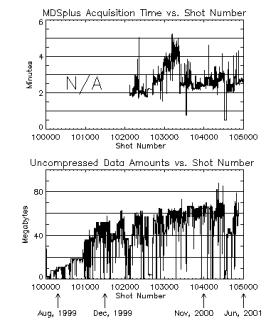
Fig. 2 Data Acquisition Statistics for NSTX
As shown in Fig. 2, uncompressed data amounts
per shot have not been increasing rapidly, but this could change dramatically,
say by a factor of two, at any time, if various analysis programs are run for
more cases or with higher time resolution. The sudden drop in acquisition times
around shot 103400 corresponds to the addition of a second CAMAC highway. Raw data
is stored in MDSplus trees with compression factors of 2.5-3. Analyzed data,
which is usually floating point data, does not compress significantly.
Local users and remote collaborators configure their software to display dozens of plots on their X-windows as data becomes available. Data can be read from MDSplus trees into high-level language codes at 500 KB/s on our general-use VMS systems, and about 20% slower on our Unix systems. All NSTX data stored in MDSplus is always on-line from VMS-served RAID disks.
4.
Labor and Learning Costs
While a basic MDSplus system can be brought up in a matter of weeks, local adaptations and extensions can take a widely varying amount of time. Since there are so many differences from one site to another, not to mention the differences in the background of the users and implementers, the labor costs for implementing MDSplus on NSTX may have very little relevance to other sites. Nevertheless, we include our experience here as a possible rough guide to others.
MDSplus documentation is a work in progress, and is an acknowledged shortcoming at this time. It was sometimes helpful to examine MDSplus source code. The Tree Data Interface (TDI) language [11] and Tree Control Language [12] (TCL) are powerful tools included with MDSplus, but are documented only in a reference format. The best way to see how these are used is to find existing examples from other users. Debugging TDI programs is made more time consuming by the lack of a debugger.
Prior to first plasma on NSTX, software engineers collectively worked 2.5 man-years in preparation, but less than half of this was involved with MDSplus. Software engineers spent several man months learning various components of MDSplus in depth, and, of course, much more learning occurred after operations began. A typical end user might just learn how to change a few data acquisition parameters in the Traverser tool and look at the data with a Scope set up by someone else. Users can reach this level of proficiency in a few hours, if there is a basic understanding of the computer system and X-windows. At the other extreme, a user may wish to develop complex algorithms in TDI, or in another language such as IDL, and this might take weeks or months to learn and perfect. The 30 primary, on-site physicists and 25 part-time physicists adapted to the MDSplus software tools with no real difficulty, but instructing and assisting these users typically keeps a programmer busy one-quarter to one-half time during experimental operations.
It might take an experienced person a day to layout and create the initial data tree structure for a diagnostic. For the “Operations” tree of NSTX, which has 200 signals with different calibration algorithms, etc., it took weeks to write TCL code to generate the tree from a spreadsheet. To design and implement the data management system for NSTX data (file locations, archiving, etc.), took about a man-month. Four programmers (full time equivalents) continue to support the use of MDSplus on NSTX; this includes assistance using the tools supplied with MDSplus as well as writing customized data acquisition setup and analysis programs.
Most of the 30 different types of CAMAC modules we have used on NSTX were well supported by the standard MDSplus distribution. We wrote or modified MDSplus acquisition modules for half-a-dozen CAMAC modules. The first one took a man-month because the programmer only had modest experience with C and Motif. Subsequent modules took much less time.
5.
Locally-developed Tools
Several legacy FORTRAN analysis codes have been converted to use MDSplus with minimal effort. Experiment-specific tools and routines in our user-written IDL libraries have been layered on top of MDSplus, and simplify the writing of specialized IDL codes. Data is automatically loaded into several MS-SQL databases between shots. Database tools are being converted from INGRES to MS-SQL.
The X-windows-based program called Scope is supplied with MDSplus, and is powerful and efficient for any number of single x-y traces per frame (the more fully-featured Java version (Manduci, et al. [13]) is only used by a few NSTX collaborators on PC's). Some users need more elaborate or customized programs for particular applications. The features most requested over those of the original Scope program are the ability to overlay plots, plot in color, and plot two-dimensional data. Some users write their own display programs in IDL, but these often have limitations, such as color incompatibility with other applications, the inability to print easily, non-resizable graphics, bombs when used in unexpected ways, etc. We have tried to bring the General Atomics ReviewPlus (Schachter, et al. [14]) plotting tool into use at PPPL, but difficulties remain. Two other programs have evolved at PPPL for the generalized plotting of MDSplus data, but we are still looking for the "ultimate" general plotting program. The FAS [15] (Fusion Analysis Software) was developed at MAST [16] and has some attractive features, like a GUI polynomial expression generator, well-documented ways to link in customized IDL routines, and several years of stability to reduce bugs. MDSw [17] is another program used by around 10 NSTX researchers. It grew out of the need for a template widget plotting program for MDSplus signals and includes many commonly desired features, such as resizable graphics windows, saving to a variety of file formats, point-and-click interfaces to most IDL system and axis parameters, the use of the mouse for zooming, wild-card searches for MDSplus signal names, and the ability to save one's settings to a file for later use.
Some users are willing to give up some of the features and performance of the MDSplus tools and IDL codes for simpler point-and-click web pages to access their data. When they use the web, they don't need accounts, passwords, x-windows, knowledge of directories, color settings, etc. A few web-based utilities have been developed [18] at PPPL and have a rapidly growing and appreciative user base. These web tools are written in simple HTML, but connect to more sophisticated applications on the web server. The MDSplot, TreeSearch, and MDSshots utilities connect through TCP/IP sockets to Perl [19] scripts which in turn make IDL Remote Procedure Calls (RPC's). MDSplot.html reads scope files as an input, or accepts individual MDSplus node names, and allows the user to overlay data from several shots. TreeSearch.html searches MDSplus nodes, with various options, and displays node and tag names which satisfy the search criteria. MDSshots.html (see Fig. 3) lists shots which satisfy certain criteria, such as those with greater than, or less than, a certain value for common parameters, or from user-specified MDSplus node names.