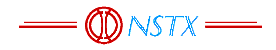Simulation of the Shot Clock. Currently only available on VMS
SHOTCLOCK [ "/qualifiers-in-quotes" ]
!Spawns subprocess
SHOTCLOCK_EXE [ /qualifiers ]
!Runs executable image
Compatible with both X-windows and VT100.
The commands are the same for X-terminal and VT100 use;
an X window will appear if you have defined an X display. If running in VT100 mode,
your best bet is to start it up in its own window and leave it alone.
BroadcastMessages
*NOTE* Broadcast Messages: running SHOTCLOCK in VT100 mode
automatically issues the DCL command
Example 1: dedicated terminal
Example 2: SHOTCLOCK as a subprocess
/TITLE
X windows mode:
VT100 mode:
X windows mode:
VT100 mode:
Title line and "clock" line appear double-high / double-wide.
The "n" is meaningless in VT100 mode.
Default is /SMALL_LETTERS.
Ring bell(s) at specified times.
If no event is specified, 1 bell rings at t==0.
MULTIPLE BELLS: follow bell time with ":nbells"
For example:
BIG shotclock with TITLE
$
$ SHOTCLOCK [ "/qualifiers-in-quotes" ]
or
$ SHOTCLOCK_EXE [ /qualifiers ]
Examples
$ set broadcast=(none,general,user1) !(optional)
$ shotclock_exe /title/big/history/bell=(-60:2, 0:4)
This dedicates your terminal to running SHOTCLOCK.
CTL-C will stop the program and re-set your screen for full scrolling.
$ shotclock "/title/big/history/bell=(-60:2, 0:4)"
SHOTCLOCK runs as spawned subprocess. You can use the lower portion
of your terminal for interactive typing, though this can be annoying.
To terminate SHOTCLOCK (and reset terminal to full scrolling)
Qualifiers
/TITLE=txt
Title of display window. Default txt is "mmm Shot Clock",
where mmm is the name of the experimental machine.
Title (first line) of the display.
Default is /NOTITLE.
/BIG_LETTERS
Make display bigger.
Default "n" is 1, which makes display twice as big
as the "small" size.
Larger "n"s make display (n+1) times small size.
/SMALL_LETTERS
/HISTORY
/BELL
/BELL=time
/BELL=(time1,...,timeN)
/BELL=(-60:4,-10:2,0)
/VOLUME
Set volume of the bell, in percent of full volume.
NOTE: not all X-terminals pay attention to the volume setting.
It *does* seem to work on Tektronix X-terminals.
Soft: Try pct of 5 to 20 pct.
Default level on X-terminals is usually 50%.
You get the default level with /VOLUME=0.