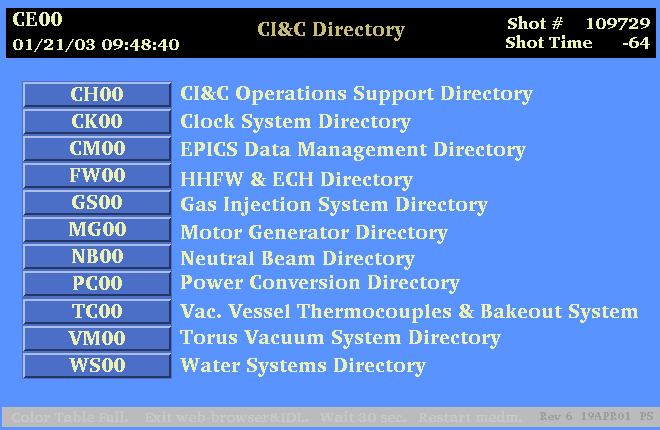
MEDM is one of several EPICS display tools, and more importantly the one used at NSTX. MEDM is both a display editor, used to create the displays, and a display manager, used at runtime to show the EPICS process values. MEDM is available at NSTX on the unix and the Windows operating systems. MEDM is an X-windows application, so you need a computer which has X-server software.
When you start the MEDM program the root page (CE00) of the hierarchical NSTX displays will be shown. This display is shown below. The mouse is used to access subdirectories for each Engineering subsytem. You can modify the MEDM displays and also create your own using MEDM . All versions of MEDM create files in the same format (.adl filename extension), so they can be used on unix or Windows.
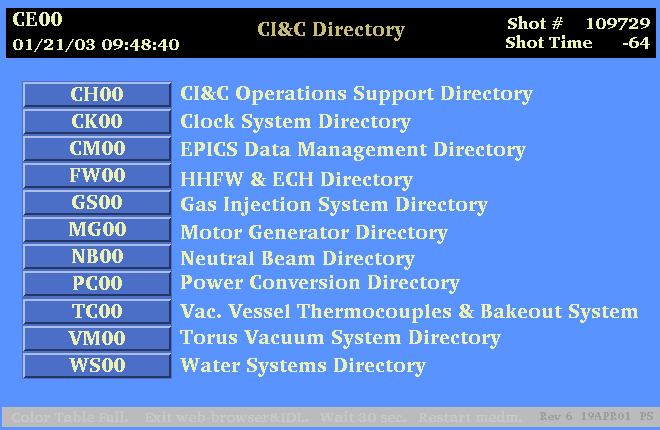
MEDM on Microsoft Windows
A pre-built set of EPICS client programs (one of which is MEDM) is available for download to your PC. MEDM is written as an X-Windows application, so you will need X-server software on your PC to use MEDM. eXceed is the recommended software, but ReflectionX and others will probably work, as well. A free, open-source product that will work is Cygwin/X. The distribution includes INSTALLATION instructions that will guide you to having a desktop icon that will launch medm. The distribution includes the complete set of the NSTX displays used on the NSTX Engineering network.
To install MEDM on your PC, follow these instructions.
MEDM on the unix cluster
MEDM is one of the EPICS tools that are installed on the unix cluster.A complete set of the NSTX displays used on the NSTX Engineering network are available on the unix cluster. The displays will be updated periodically, probably on a nightly basis.
To use medm on the unix cluster, login as usual and then:
1) module load nstx/epics (if not already done during your login process).
2) startmedm
startmedm runs MEDM in execute-only mode. To use MEDM to edit or create your own files, type medm instead of startmedm.
3) To observe the NSTX Shot Clock, type nstxclock .

Page edited 23Jan2007 by Paul Sichta [psichta@pppl.gov]