You should see something like the image on the right:
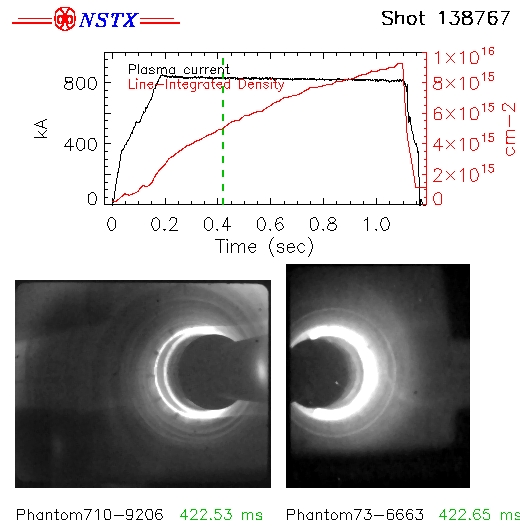
You should probably determine your image settings using fcplayer.pro on the PPPL Linux cluster.
Typical settings for Phantom710-9206 for shot 140620 might be:
You should see something like the image on the right:
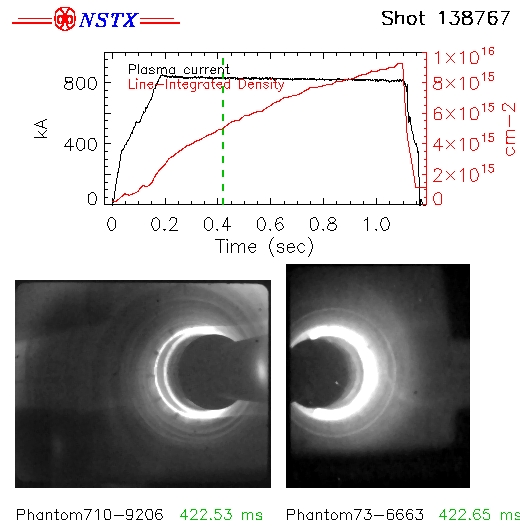
For single camera animations, you may want to increase the Magnification of camera 1 to 2, e.g.:
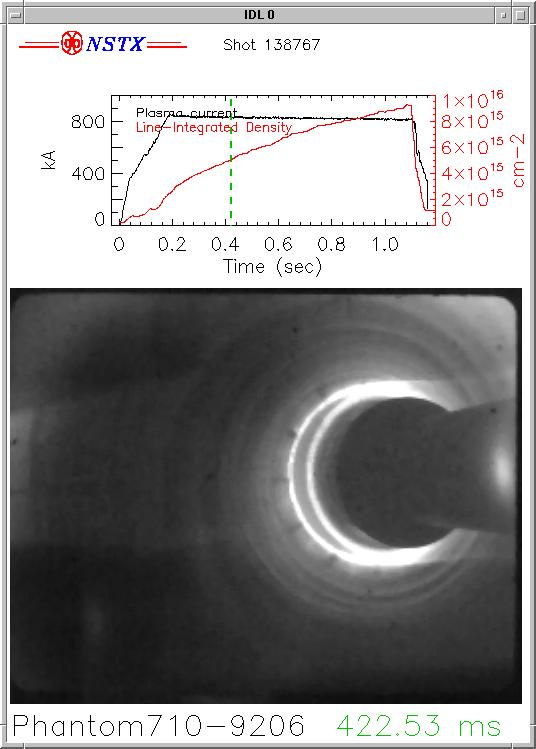
List of common camera locations in 2010