ALH is one of several EPICS alarm management tools, and more importantly the one used for NSTX. Example ALH windows are shown below. ALH is an effective tool for bringing process alarm conditions to the operator's attention. ALH will blink and beep at you when a preconfigured alarm condition arises, and it will log all alarms. ALH runs under Windows and unix. ALH is an X-windows application, so you need an x-terminal to use it on the unix cluster or have X-server software on your PC.
ALH will also run under Linux, but the program hasn't yet been built at PPPL. See the NSTX EPICS System Administrator is this would be useful to you.
![]()
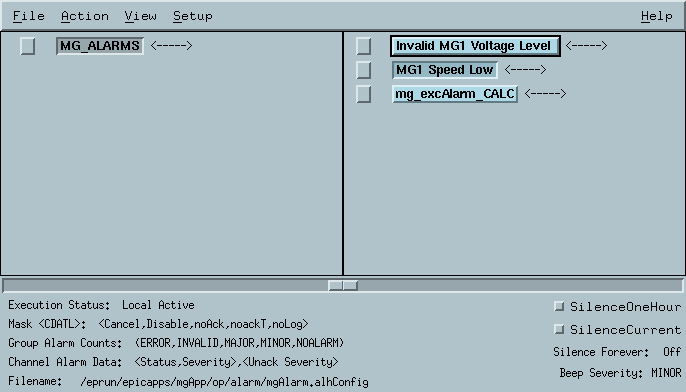
ALH on Microsoft Windows
A pre-built set of EPICS client programs (one of which is ALH) is available for download to your PC. ALH is written as an X-Windows application, so you will need X-server software on your PC to run ALH. eXceed is the recommended software, but ReflectionX and others will probably work, as well. The distribution includes INSTALLATION instructions that will guide you to having a desktop icon that will launch medm. The distribution includes the complete set of the NSTX displays used on the NSTX Engineering network.
To install ALH on your PC, follow these instructions.
ALH on the unix cluster
Contact the NSTX EPICS System Admin if you want to use ALH on the unix cluster.
Page edited 23JAN2003 by Paul Sichta [psichta@pppl.gov]