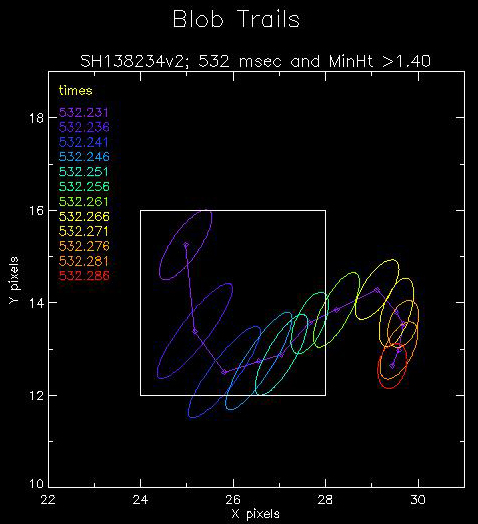|
|
Select Data Set:
|
Qualify blob starting location, etc.:
Box Center:
Horizontal:
Vertical:
(pixels)
and Box Radius:
(pixels)
OR: X1:
X2:
Y1:
Y2:
Min Ht::
(Normalized, say, 1-3)
Max Jump to be part of track:
(pixels; <=10)
Max Chi Squared for ellipse fit:
(pixels; <=10)
# of consecutive frames required:
# of points to smooth over:
Times:
to
(msec; can be relative)
|